The video editor for podcasters Get unlimited 15-second videos for free
How to Use Audiograms to Get More Listeners for Your Podcast
Audiograms are a powerful tool for podcasters to promote their content on social media and get more people interested. Read on to find out what audiograms are, how you can create them on your own, and how they can drive more traffic to your podcast.
Did you know that viewers retain 95% of a message when they watch it in a video compared to 10% when reading it in text? Or, that videos are users’ favorite type of content on social media? These are some powerful facts. But you might be wondering how they can help you when you are creating podcasts, which are typically just audio content. Well, this is where audiograms come in.
Audiograms will generate more attention for your podcasts on social media, and can ultimately help you get more listeners for your podcast.
WNYC, New York City’s public radio station, was one of the first audio content creators to use audiograms, and the format really pushed their engagement levels: “On Twitter, the average engagement for an audiogram is 8x higher than a non-audiogram tweet and on Facebook some of our shows are seeing audiogram reach outperform photos and links by 58% and 83% respectively.”
What is an audiogram?
Audiograms are images that are converted into a video by layering several other elements, such as a waveform and transcriptions on top of it. Basically, audiograms are a combination of visual art, sound waves, audio tracks and text.
You have probably seen them on social media before, since many podcast creators like to work with them to promote episodes of their podcasts. You can find some good examples on Westwood One Sport’s Twitter account.
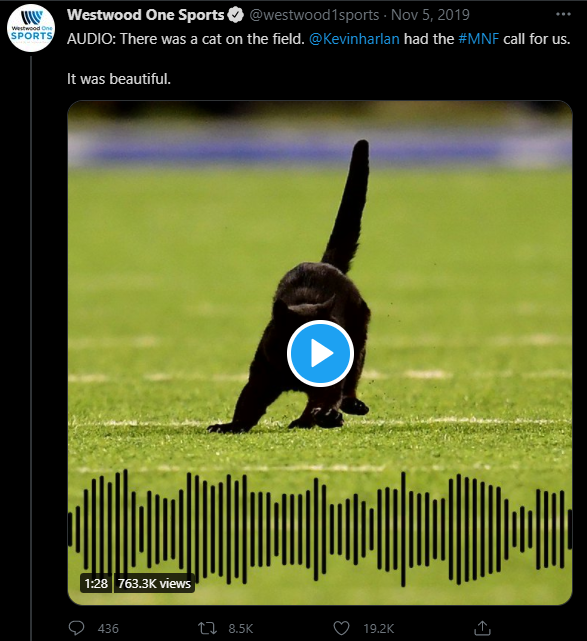
Or, check out this short audiogram clip on YouTube promoting a mental health podcast.

As you can see, audiograms work functionally like trailers for podcast episodes. The combination of audio, video, image and text grabs the viewers’ attention a lot more than a simple link, a plain text or a still image would, and therefore makes your post stand out more.
Imagine someone scrolling through their news feed on social media. While a user might scroll straight past a conventional link or even an image with some text, short audiograms are real attention grabbers, and are more likely to make a user stop and tune in.
You can incorporate audiograms on virtually every social media site, including Twitter, Facebook, and YouTube, as well as Instagram and TikTok, which makes audiograms very versatile and effective.
Start audiogramming
So let’s get right into it: How do you create an audiogram for your podcast?
When audiograms first came out a few years ago, creating them required coding skills. Even though WNYC shared their audiogram code publicly on GitHub, creating your own required at least some knowledge of coding. Luckily, by now, some companies such as Audiocado have created very easy-to-use online editors where it takes very little time and effort to create professional-looking audiograms.
With Audiocado for example, you don’t even need to sign up or create a profile to be able to create an audiogram, and it just takes a few easy steps.
- First, all you have to do is upload the audio file you want to build your audiogram around. Alternatively, you can browse Audiocado’s vast podcast library to choose the podcast and the episode you want to promote .
- Once you have picked an audio file, an editor will open where you can start creating your audiogram. Here, you can choose different video design formats, such as landscape, story format, square format, Twitter videos, or YouTube videos, depending on which platform you want to share your audiogram on.
- After you pick your desired format, a second editor opens where you can add elements such as images or text, and crop your audio to the desired sound bite size for your audiogram. You can even play around with the look of the sound wave.
- Once you are happy with how your audiogram looks, simply click “generate” to download the video file to your computer.
Now you can go ahead and share your audiogram on social media to promote your podcast.
Tips for creating captivating audiograms
If you are new to audiograms, allow yourself some time to experiment with using different effects and elements in the audiograms to see what works best for your audience. You can also test whether followers on different social media sites respond better to a certain style of audiogram to see what works best for your audience.
There is no one-size-fits-all recipe for creating successful audiograms, since different things might work better for different audiences or podcasts. The following tips are therefore just meant to give you some inspiration and act as a beginner’s guide to help you get started with creating captivating audiograms.
Keep it short and sweet
You might be tempted to include the entire podcast episode in your audiogram to save users the hassle of having to click on a link or download an app to listen to it.
However, experience has shown that users don’t like to listen to a full podcast episode via an audiogram. For one, most of the time, users are on-the-go or busy doing something online when they scroll through their social media feeds. In other words, it is usually not the kind of situation where they’d enjoy listening to a podcast, as most people listen to podcasts when they are relaxing or doing an activity such as cooking or exercising.
So it might be more effective to create short sound bites which will pique users’ curiosity and make them add your podcast to their library to listen to later.
Feel free to experiment though until you find the audiogram length that works best for your podcast.
Put some thought into your headlines
How many news articles do you end up reading where you think the headline is really boring? Probably very few! So make sure to add a headline that not only explains what your podcast episode is about, but also piques viewers’ interest and makes them curious to find out more.
Pick engaging images
Users are more likely to show interest in social media content if they find the visual content appealing. If you have interview partners in your podcasts, you could choose to add their picture as a “skin” (the main image that will be displayed in your audiogram with the sound waves).
If you are hosting a food podcast, consider adding an image of the dish or food you are discussing in your episode.
Or, you can simply go to copyright-free image platforms, such as Pixabay or Unsplash to find an image that fits the topic of your podcast.
Consider adding a transcript
As mentioned before, users tend to watch a lot of social media video content on-the-go, and therefore, in silent mode. If you want to make sure to also grab the attention of the viewers who have the sound turned off, make sure to add a transcript of the audio file. First of all, this will help viewers realize the audiogram is promoting audio content, and second, it will allow them to see what your content is about.
Conclusion: Audiograms are definitely worth a try
There is no guarantee that everybody who watches your audiogram will tune into your podcast. There will always be people who prefer video content over audio, and vice versa. However, audiograms do stand out on social media, so they most likely will get some users to stop scrolling through their feeds, check out your podcast and become fans.
And since thanks to tools like Audiocado, audiograms are so easy to make these days, it’s definitely worth giving them a try.



